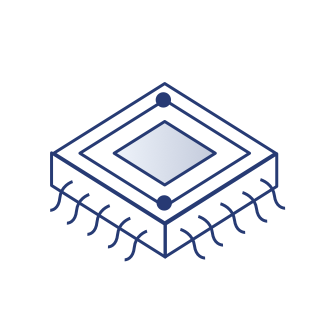memory
2024-01-15 16:24:28 93
Memory
Introduction:
Memory is an important part of a computer system and is used to store data and program code. It can store information long-term or temporarily depending on the needs of the electronic device.

Memory type:
Memory is mainly divided into two categories: random access memory (RAM) and read-only memory (ROM).
Random Access Memory (RAM):
Dynamic Random Access Memory (DRAM): Memory cells store information through capacitors and need to be refreshed regularly.
Static Random Access Memory (SRAM): The memory unit holds information through flip-flops, which is fast but costly.
RAM is volatile storage, meaning that the stored information is lost once power is removed.
Read Only Memory (ROM):
Mask ROM (MROM): Contents are permanently programmed during the manufacturing process.
Programmable ROM (PROM): Can be programmed by the user, but generally only once.
Erasable Programmable ROM (EPROM): Data can be erased and reprogrammed by UV light.
Electrically Erasable Programmable ROM (EEPROM): Can be erased and reprogrammed by using an electric current without removing the chip.
ROM is non-volatile storage, information can be retained and will not be lost even in the event of a power outage.
Memory working principle:
RAM: The storage of 0s and 1s is achieved through the charging and discharging of electronic circuits. In DRAM, the charging and discharging of capacitors represents different bit states; in SRAM, flip-flops store bit states without refreshing.
ROM: Solidify data in internal storage units. These data can only be read but not written (or reprogrammed a limited number of times).
Main memory parameters:
Storage capacity: The amount of information that the memory can store, in bytes.
Access speed: The time it takes for the memory to complete a read/write operation.
Price: The price of different types and capacities of memory varies widely, usually in direct proportion to its speed and capacity.
Stability: The reliability and fault tolerance of memory in storing data.
Memory application:
System storage: serves as a temporary storage area for the operating system and running programs.
Data storage: long-term storage of personal or corporate data such as documents, music, and videos.
Firmware storage: Stores firmware in ROM to provide device startup and basic operation functions.
Cache: Provides a cache (Cache) between the processor and RAM to speed up data access.
Mobile storage: such as U disk, mobile hard disk, etc. provide portable data storage and exchange.
Safety Precautions:
Data backup: For important data, regular backup should be done to prevent data loss.
Anti-interference: Storage devices should be placed in a dry, clean environment without strong magnetic fields to ensure data security.
Data encryption: It is recommended to encrypt sensitive data to prevent leakage.